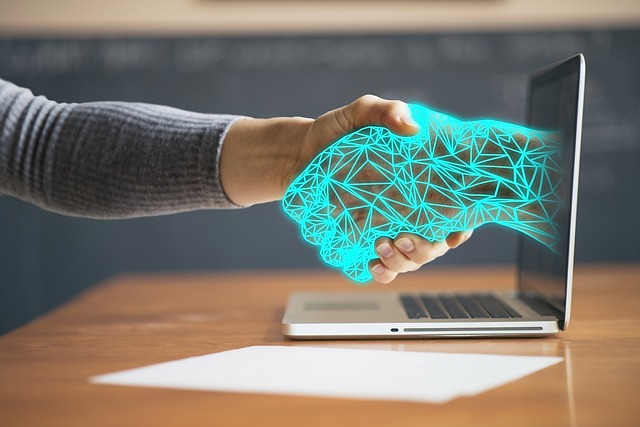How to Use ChatGPT for Blogging in 2025
When ChatGPT first came out, the internet flooded with repeated low-quality content that lacked any originality. But it wasn’t too long until Google started penalizing these types of blogs. If you want your blog to stand out in 2025, you have to keep up with your competitors. This includes utilizing ChatGPT to facilitate your writing process without entirely depending on these tools. In this blog post, I will share smart ways to use ChatGPT to create engaging, unique content that both Google and your visitors would love.
The Issue with Fully Relying on ChatGPT

Photo by Beyzaa Yurtkuran on Pexels
Blogging is all about connecting with your readers through your own unique perspective, something artificial intelligence can’t do for you (yet). If your visitors don’t feel a genuine connection when exploring your blog, they are less likely to stay. This isn't only about your writing style (no, you don’t have to be a master writer) but also about the way you deliver your unique ideas to your audience. And that is what sets humans apart from machines. Focusing on original human content doesn't mean you shouldn't use ChatGPT at all. But there are ways to utilize this AI technology to speed up your writing while maintaining your style and perspective. Using ChatGPT for blogging in 2025 is all about how you control AI-generated text and not the other way around.
In addition, ChatGPT lacks data and can make mistakes. That is why you should manually double-check facts before you rely on its responses for critical information. If you want to write about any topic, ChatGPT will simply use the available info to generate your text. So it would basically recycle existing knowledge that already exists all over the internet without presenting anything new.
Lastly, ChatGPT is a politically correct language model, so it would avoid talking about certain controversial topics. If you write about religion or politics, for example, you can't always avoid being critical in your language. While there are some prompts to get ChatGPT to be more open about these sensitive subjects, sometimes it is not worth going back and forth, begging a machine to help you write something when it's easier to write it yourself. Starting your prompt with "for academic purposes" can tell ChatGPT that your intentions are genuine, but you will still run into some limitations.
Brainstorming Ideas

Photo by TeroVesalainen on Pixabay
Finding inspiration is the biggest obstacle many bloggers face when looking for fresh blog post ideas. Sometimes, it feels like you've said everything and there is nothing more to write about. ChatGPT can help you generate unlimited ideas. You can simply ask ChatGPT to list ten new ideas related to your topic. But I don't find this useful all the time. Sometimes, chatting with ChatGPT about your topic can help you brainstorm new ideas. Ask it to engage with you in any way you want. You can simulate a dialog with an expert or someone from your targeted audience. Keep the conversation going until new ideas start flowing.
Generating Keyword Ideas
Finding the right keywords for your blog post allows you to identify what terms your audience is looking for. This will help you create content that matches their interests, which would improve your visibility. Using ChatGPT to come up with new keyword ideas could save you hours of manual searching. You can simply ask ChatGPT to provide general keywords related to your topic. You can also ask it to list common questions about your topic, suggest long-tail keywords based on different user intents (informational, navigational, transactional), or ask for trending keywords about your niche in 2005.
While ChatGPT can help you find relevant keywords, it can't validate real-time volume and competition data. Combining ChatGPT with keyword research tools like Ubersuggest or Google Keyword Planner can help you find fresh insight based on users’ queries.
Generate an Outline

Photo by pixelcreatures on Pixabay
A blog outline serves as your content structure. You may have tons of information on the topic you are writing about, but everything is so messy and unorganized in your head. Without clear structure, your blog post would look all jumbled and chaotic, hard to follow along. An outline helps you organize your thoughts and guides you through your writing.
ChatGPT can generate headings and subheadings from scratch based on your title or based on the content. Either way, you would usually need to do some human tweaking yourself.
Beating Writer's Block

Photo by Cup of Couple on Pexels
Content creators often encounter writer's block. Whether it's finishing sentences or starting new ones, sometimes it feels like you are stuck forever. ChatGPT can give you that little push to let your creativity flow again by suggesting words or ideas to complete your sentences and paragraphs.
But ChatGPT would complete your sentences with the most predictable words, which is what you may want to avoid if you want your content to bypass AI detectors. For that purpose, I instruct ChatGPT to write in unpredictable syntax and burstiness while keeping the tone casual. This shuffles the usual patterns and creates more dynamic content that doesn't sound too robotic.
Researching
When blogging, you are not only writing about your views. An ideal blog post is a mixture of the writer's views, experiences, and insights from various sources that add depth to the narrative. Every successful blog post requires proper research. When you present your ideas, you have to make sure they are factually correct. This is how you build credibility with your audience.
Manually researching the topic you're writing about can be time-consuming. I remember before the AI era, I spent days searching for relevant information. Now, you can do it in just minutes. When using ChatGPT for research, be sure to toggle the web search option on. This will provide you with up-to-date information from top websites, along with citations and links that you can include in your blog (Google loves links).
Humanizing ChatGPT

Photo by cottonbro studio on Pexels
Remember when we discussed that blogging in 2025 must focus on the human touch? That's still true, even with AI content. If you plan to use ChatGPT as your assistant, make sure it generates content that sounds as human as possible and that matches your overall writing style. No one wants a stiff, robotic tone to ruin an otherwise well-written blog post.
There are many ways to humanize AI content. You can use simple prompts, you can use more advanced AI-humanizing tools, or you can rewrite the AI content yourself to match your style. Please note that you don't have to humanize AI content to rank well on Google. Especially if your content is high quality and mostly written by you. Humanizing AI content is more about providing your readers with the best reading experience possible.
Evaluating Blog Post
This is another effective way to use ChatGPT for blogging. Before facing negative feedback from your readers about flaws in your content, let ChatGPT analyze and critique your writing first. Whether it’s spelling mistakes, awkward phrasing, repetitive content, or incorrect information, ChatGPT can evaluate your articles and offer suggestions for improvement in under a minute.
You can use the "Creative Writing Coach" in the ChatGPT store for that purpose. This custom ChatGPT model is trained specifically to evaluate and fix your content with tips and suggestions. With the free plan, you will get limited interactions, but it should be enough for 2-3 runs, depending on the length of your content. This is a very handy tool that can elevate your writing to a whole new level.
SEO Optimization

Photo by DiggityMarketing on Pixabay
If you want to drive organic traffic to your blog, you have to follow an SEO strategy. This isn’t just about tossing in keywords but creating a seamless experience for your readers and the search engines. Your blog post must have the right meta tags, title tags, and alt text on images, all of which you can generate with AI. You can also ask it to optimize certain elements of your post, improve your meta title and description, or create engaging titles that catch attention.
Using ChatGPT to analyze your existing content's SEO score also helps improve your content. Additionally, you can use it to generate effective call-to-action strategies to encourage more reader interaction and engagement.
Generate Images
Images to blog posts are like sprinkles on a cupcake. Even simple images make the written content feel more expressive, which increases reader engagement. But finding the right stock image for your blog post is not always easy. And sometimes, it can be costly.
Thanks to ChatGPT, you can generate AI images that blend well with your text. Simply paste your content and ask it to generate relevant images. This process is entirely free, with a limited number of AI images per hour/few hours.
Generate codes
Photo by Chris Ried on Unsplash
Using small tools for your blogs can give you a unique edge and make you stand out. For example, if you are writing about fitness, you can ask ChatGPT to generate a small tool like a Body Mass Index Calculator using a simple HTML code. Users would input their data, and the online calculator would give them their BMI in a few seconds. All you’d have to do then is paste the code into your website’s HTML editor and watch the magic happen.
Or you could ask for HTML codes to enhance your blog’s look, like adding interactive visuals, integrating social media widgets, or creating polls and quizzes. With a little creativity, you can come up with custom code ideas about any topic.
Alternative Blogging Method
There are other ways to do blogging with ChatGPT. The options are limitless. For example, let ChatGPT generate long-form content for you, then use your own language to rewrite it, adding your own narratives, ideas, and experiences. Not only humanizing it but also improving upon it and adding your human touch. This is much easier than starting from scratch, as AI can already give you a head start. All you need to do is take that initial draft and mold it into something uniquely yours.
Or you can upload your previous blog posts as your knowledge base and ask ChatGPT to generate similar or relevant content based on your posts. This is like having a second brain that thinks with you to generate ideas, paragraphs, or blog outlines that aren't AI but inspired by your own creative writing.
Another smart method that comes to mind is speed writing your blog post without attention to details like grammar or sentence structure. Just write as you speak until you have nothing else to write about. Then ask ChatGPT to improve your writing and organize it into a blog post structure without comprimising your voice. Then you can add the final touches, and voila.
ChatGPT Prompting

Photo by Mohamed_hassan on Pixabay
Writing with ChatGPT can sometimes be frustrating. However, AI is not dumb, rude, or intentionally ignoring your instructions; you just need to ask it the right way. That’s what a prompting means. When interacting with AI, it's important to be clear about what you want and include examples to guide it in the right direction. Clarity doesn’t mean overwhelming it with too much information, as too detailed prompts can cause AI hallucination. Your prompt should be short and to the point.
Always start with 'act as an expert in (the field you are writing about)' followed by the specific scenario that you want AI to write about. Experiment with different prompts until you find the right one that works for your blogging. Save it as a template for future use.
Don't forget to customize ChatGPT in settings by providing your background and how you want AI to respond to your messages. This system level prompt will take into account your instructions in all future generations and will tailor content to fit your blogging style.
Custom ChatGPTs
Custom ChatGPTs are AI models that you can access from the ChatGPT store. These models are trained by the ChatGPT community with various specializations, knowledge bases, and third-party apps, and they can create a real difference for your blogging game.
For example, there are models that write like humans or that generate high-quality SEO content, read links, summarize YouTube, or make it write in your own voice. Please note that the free plan limits the number of interactions you can have with these custom models. So, make the best out of each interaction.
AI Writing Tools

Photo by Mohamed_hassan on Pixabay
ChatGPT comes in many forms nowadays to facilitate the way we interact with AI. For example, there are ChatGPT-based tools that allow you to interact with AI without leaving your text editor. These can be browser-based like Merlin AI or OS-based like Pismo. There are other AI tools, like MyMemo and Hamata, that enable you to upload your own knowledge base and interact with AI based on your terms.
Then, you have the more advanced tools that work by automating your content creation process for social media like Followr. And Nodleland, which creates mind maps using AI. Straico is another advanced AI tool that enables you to use multiple AI models in one interaction, besides many other features.
And finally, you have Katteb, which I personally consider to be the best AI writing tool in the market. This tool is packed with features that help streamline my blogging workflow. My favorite Katteb features are the Fact Checker (automatically verifies facts and provides citations) and the Humanizer (which helps you bypass AI detectors like Copyleaks and ZeroGPT).